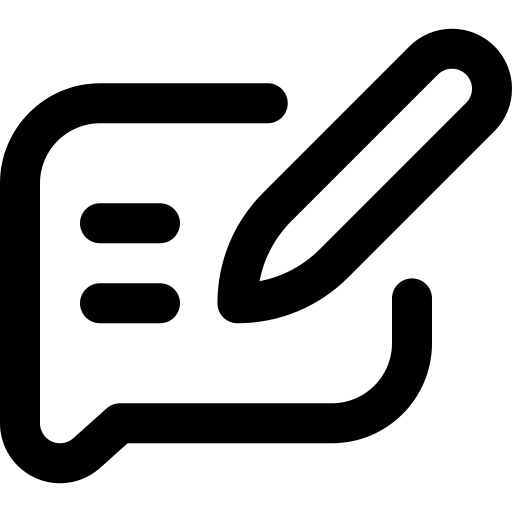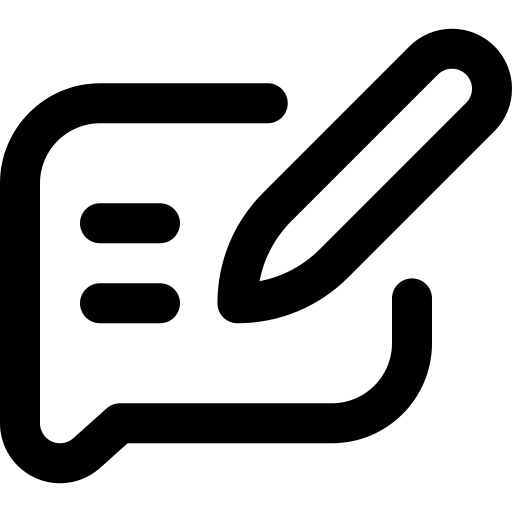Online shopping offers convenience and popularity for purchasing goods and services, but it also presents a risk of overspending. To combat this, being mindful of spending and seeking online money-saving methods are key to stretching budgets further and maximizing savings.
Utilizing Google Chrome extensions can seamlessly integrate money-saving strategies into online shopping. These small software programs enhance the Google Chrome browser with additional features and functionalities, streamlining the shopping experience. The right extension can automate tasks, simplify processes, and provide quick access to information, all contributing to a more efficient and budget-friendly online shopping experience.
Furthermore, numerous Google Chrome extensions are specifically created to assist users in saving money, offering features like real-time price comparisons, access to coupon codes, and cashback opportunities. These extensions enable online shoppers to make well-informed purchase choices and optimize their savings. In summary, Google Chrome extensions significantly improve the online shopping experience by providing valuable tools for users to save money.
Price Comparison Extensions
Price comparison extensions are tools that enhance web browsers like Google Chrome, Mozilla Firefox, and Safari, enabling users to assess product prices across various online retailers. After installation, these extensions activate when a user views a product on a retailer's site. They then automatically search for the same item on other websites, presenting a comparative list of prices.
Beyond basic price comparisons, some of these extensions offer additional features, such as monitoring price history, alerting users to price reductions, and providing access to coupons or discounts. Their primary goal is to streamline the process of securing the best deal on a product, saving users both time and money.
Examples of popular price comparison extensions include:
1. Honey
Honey stands out as a widely used price comparison extension that aids in saving money during online shopping. Compatible with Chrome, Firefox, Safari, and Microsoft Edge, it enhances the online shopping experience.
Honey's key feature is its automatic search and application of relevant coupon codes at checkout, ensuring users get the best deals. When shopping on an online retailer's site, Honey scours for available coupons and applies them directly at checkout.
Moreover, Honey excels in comparing prices across different retailers. It searches for the same product on various online stores and displays a comparative price list, saving time and guaranteeing the best deal.
Another notable aspect of Honey is its price history tracking. As users browse products, Honey monitors the price trends, helping shoppers determine if the current price is favorable or if waiting for a price drop is advisable.
The "Droplist" feature in Honey allows users to add products and set desired prices. Honey then sends email alerts when the price falls to the specified level.
In conclusion, Honey is a comprehensive price comparison tool with features like automatic coupon application, price comparison across retailers, price history tracking, and price drop notifications, making it an invaluable asset for frequent online shoppers.
2. CamelCamelCamel
CamelCamelCamel is a specialized price comparison extension focused on Amazon, compatible with Chrome, Firefox, and Safari browsers.
Its primary feature is tracking the price history of Amazon products. When a user views a product on Amazon, CamelCamelCamel displays a graph detailing the item's price fluctuations over time, helping users assess if the current price is favorable or if it's better to wait for a price reduction.
CamelCamelCamel also offers price drop alerts. Users can set alerts for specific products or create a wishlist to receive notifications for all listed items when prices fall below predetermined levels.
A distinctive aspect of CamelCamelCamel is its ability to display price histories from third-party Amazon sellers. This feature presents a list of prices from various sellers, allowing users to compare and choose the best deal.
The "Best Price" feature in CamelCamelCamel enables users to search for products within a specific price range. Users enter their desired product and price range, and the extension then lists Amazon products that match these criteria, sorted by price.
In summary, CamelCamelCamel is a robust Amazon-focused price comparison tool offering features like price history tracking, price drop alerts, comparison of third-party seller prices, and a "Best Price" search function. These capabilities make it a highly valuable tool for regular Amazon shoppers looking to save money.
3. InvisibleHand
InvisibleHand is a comprehensive price comparison extension designed to assist users in finding the best deals while shopping online. It is compatible with Chrome, Firefox, and Safari browsers.
InvisibleHand's core function is to compare prices across various online retailers. As users browse a product on a retailer's site, the extension automatically searches for the same item on other websites, displaying a list of prices for comparison. This feature saves time and ensures that users secure the best possible deal.
Additionally, InvisibleHand offers price drop alerts. Users can set up alerts for specific products or create a wishlist to get notifications when prices of listed items decrease to set levels.
A notable feature of InvisibleHand is its ability to display shipping costs and estimated delivery times from each retailer. This information is presented alongside the product prices, enabling users to make more informed purchasing decisions based on both cost and convenience.
The "Price History" feature in InvisibleHand allows users to track the price trends of products over time. The extension shows a graph of price history across different retailers, aiding users in determining if the current price is advantageous or if waiting for a price reduction is preferable.
In summary, InvisibleHand is an effective price comparison tool that offers functionalities like cross-retailer price comparison, price drop alerts, shipping cost and delivery time information, and a "Price History" feature. These attributes make it an essential tool for regular online shoppers aiming to maximize savings.
How Price Comparison Extensions Operate
Price comparison extensions streamline online shopping by automating the search for the best prices across multiple online retailers. Users no longer need to manually search each retailer's website for a product.
When a user views a product on an online retailer's site, the extension immediately searches for the same item across other online stores in real-time. It then presents a comparative list of prices from various retailers, enabling the user to easily select the most advantageous deal.
Many of these extensions also include features like tracking the price history of products, alerting users to price drops, and offering coupons or discounts, enhancing their utility.
To utilize a price comparison extension, users must first install it in their web browser. Once installed, it typically appears as an icon in the browser's toolbar. As the user shops online, the extension activates automatically, searching for the same product on different retailer sites and compiling a list of prices for comparison.
In essence, price comparison extensions simplify the search for the best product deals by consolidating prices from multiple retailers in one place, saving users both time and money and making the online shopping experience more efficient and convenient.
Coupon Finder Extensions Overview
Coupon finder extensions are valuable browser tools designed to assist users in locating and applying coupons or promotional codes to their online shopping carts. These extensions are compatible with well-known web browsers like Google Chrome, Mozilla Firefox, and Safari.
The main role of coupon finder extensions is to automate the process of searching for available coupons or promo codes during an online purchase. As the user proceeds to the checkout page on a retailer's website, the extension searches the internet for any relevant coupons or promo codes. If a suitable coupon or promo code is identified, the extension automatically applies it at checkout, ensuring the user receives the best possible discount.
In addition to finding and applying coupons, some coupon finder extensions provide extra features. These may include tracking the price history of items, alerting users about price reductions, and offering cashback or rewards for making purchases through the extension. These additional functionalities enhance the overall online shopping experience by saving money and offering rewards.
RetailMeNot Deal Finderâ„¢ï¸
RetailMeNot Deal Finderâ„¢ï¸ is a browser extension created by RetailMeNot, designed to enhance your online shopping by automatically finding and applying coupon codes and discounts at checkout. After installation, the extension actively searches the internet for available coupons and deals specific to the site you're shopping on, and seamlessly integrates them into your shopping cart, offering both time and cost savings.
Additionally, the Deal Finderâ„¢ï¸ includes a cashback program, enabling users to earn cash back on purchases from participating retailers. This feature adds an extra layer of value, providing shoppers with an effortless way to save money on their online purchases without the need for manual deal hunting.